







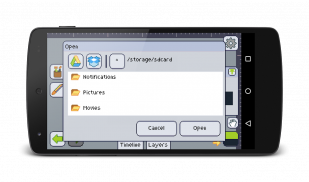


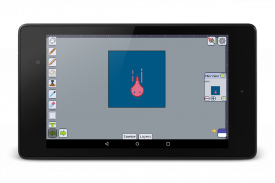
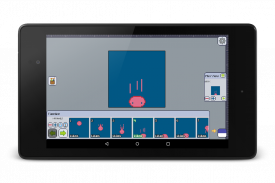
Pixly - Pixel Art Editor

وصف لـPixly - Pixel Art Editor
Pixly is a complete pixel art editor for Android devices. It excels where all other editors for phones and tablets fall short.
It has many useful features, and its design was made with phones and tablets in mind.
Here's a quick list of the features you may find in Pixly:
• Animations with onion skinning;
• Layers;
• Mini view with customizable level of zoom for quick preview;
• Dropbox and Google Drive integration;
• Controls intuitive for touchscreen;
Try pinching with two fingers to move and zoom the artboard, or pinching with three fingers to change the brush size!
• Contextual tools;
• Undo, Redo and History;
• Social features (Share, Twitter @DailySilhouettes and @PixelDailies);
• Text drawing;
• Palettes;
• Color ramps;
• Opacity;
• Transparent and non transparent background;
• Patterns;
• Arcs and Curves;
• Real time image tiling;
• Symmetry with customizable mirrors;
• References;
• Grids;
• Copy-Paste;
• Lots of color effects;
• And more!
Pixly هو محرر الفن بكسل الكامل لأجهزة الروبوت. انها تتفوق فيها كل غيرهم من المحررين للهواتف والأجهزة اللوحية تقصر.
لديها العديد من الخصائص المفيدة، وقدم تصميمه مع الهواتف والأجهزة اللوحية في الاعتبار.
وهنا لائحة سريعة من الميزات التي قد تجد في Pixly:
• صور متحركة مع البصل السلخ.
• الطبقات.
• مشاهدة البسيطة مع مستوى تخصيص التكبير لمعاينة سريعة.
• دروببوإكس والتكامل محرك جوجل.
• ضوابط بديهية للمس.
محاولة معسر مع اثنين من أصابع للتحرك وتكبير لوح الرسم، أو معسر بثلاثة أصابع لتغيير حجم الفرشاة!
• أدوات السياقية.
• تراجع، الإعادة والتاريخ؛
• الخصائص الاجتماعية (حصة، تويترDailySilhouettes وPixelDailies)؛
• رسم النص.
• لوحات.
• سلالم اللون.
• التعتيم؛
• خلفية شفافة شفافة وغير؛
• أنماط؛
• الأقواس والمنحنيات.
• في الوقت الحقيقي صورة تبليط؛
• التماثل مع المرايا للتخصيص.
• المراجع.
• شبكات.
• نسخ لصق؛
• الكثير من تأثيرات الألوان؛
• و اكثر!
























